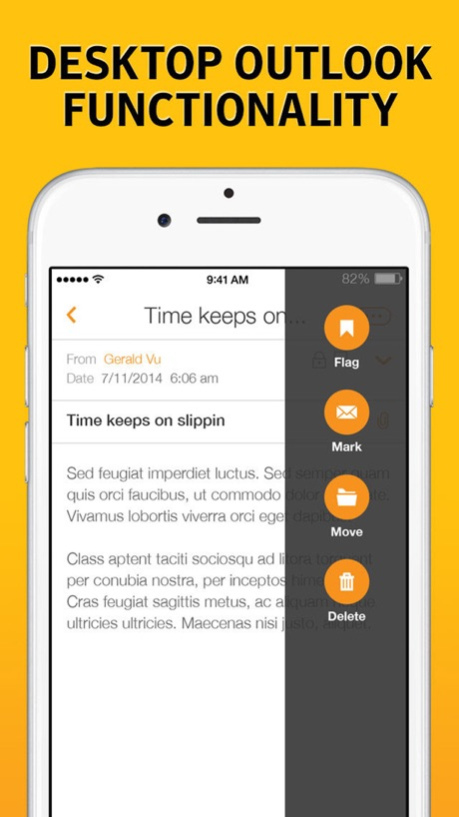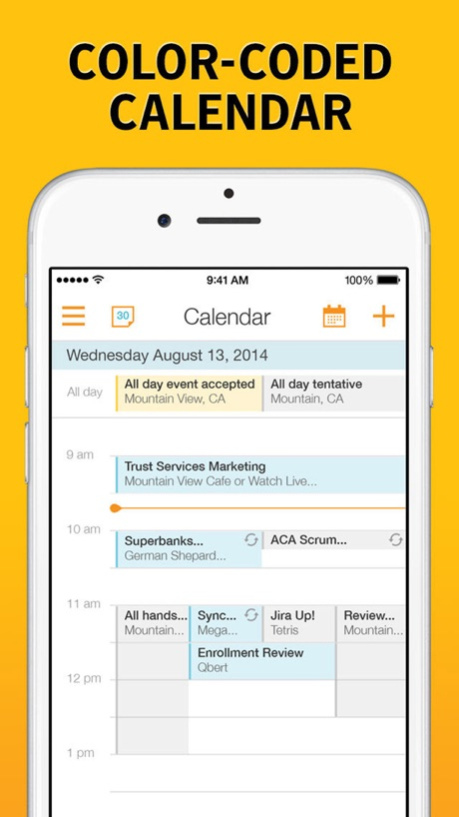Symantec Work Mail 8.0.606
Continue to app
Free Version
Publisher Description
This application requires Symantec Mobility: Suite deployed in the enterprise and enabled for end users. Please contact your mobile email administrator before downloading this application.
Symantec Work Mail is a Microsoft Exchange ActiveSync (EAS)-based email application for business users. When deployed in conjunction with a Symantec Mobility: Suite product, this application allows secure syncing and storage of corporate email from EAS-based servers (Exchange, Lotus Notes, Office 365, etc.) on Apple iOS devices.
SECURITY:
-Clear Separation of corporate email from personal email
-Auto-configuration and scalable enterprise management
-Data at Rest AES-256 Encryption
-Selective Remote Lock / Wipe
-PIN/Password Policies at App Level
-DLP Controls, including copy/paste restrictions for data and attachments
-S/MIME Support
-Block attachments from unauthorized apps
-Store attachments in secure folder within app
-Enforce HTTPS – SSL secure connections
EMAIL:
-Move and sync folders
-Download attachments
-Enable HTML
-Custom email signatures
-Access the Global Address List
-Flag for follow up
-Customizable Body Styles
-Assign Categories
NOTIFICATIONS:
-Customize notification options for Emails, Appointments & Tasks
-Badge on new email
-Push email
CALENDAR:
-Edit, Update and Delete appointments
-Accept, decline and create meetings
-Assign categories
-Agenda, Day, Week and Month views
-Customizable work week
-Support for Zooming
CONTACTS:
-One-way export to device phonebook
-Call or email from contact list
-Create, Edit and Delete contacts
-Edit multiple fields
-Add photo
-Assign categories
TASKS:
-Create, Edit and Delete tasks
-Assign categories
-Sync multiple folders
NOTES:
-Create, Edit and Delete notes
-Assign categories
-Sync multiple folders
Sep 21, 2016
Version 8.0.606
This app has been updated by Apple to display the Apple Watch app icon.
- Apple iOS 10 support
- Other minor bug fixes and code enhancements
About Symantec Work Mail
Symantec Work Mail is a free app for iOS published in the Office Suites & Tools list of apps, part of Business.
The company that develops Symantec Work Mail is NortonLifeLock, Inc.. The latest version released by its developer is 8.0.606.
To install Symantec Work Mail on your iOS device, just click the green Continue To App button above to start the installation process. The app is listed on our website since 2016-09-21 and was downloaded 5 times. We have already checked if the download link is safe, however for your own protection we recommend that you scan the downloaded app with your antivirus. Your antivirus may detect the Symantec Work Mail as malware if the download link is broken.
How to install Symantec Work Mail on your iOS device:
- Click on the Continue To App button on our website. This will redirect you to the App Store.
- Once the Symantec Work Mail is shown in the iTunes listing of your iOS device, you can start its download and installation. Tap on the GET button to the right of the app to start downloading it.
- If you are not logged-in the iOS appstore app, you'll be prompted for your your Apple ID and/or password.
- After Symantec Work Mail is downloaded, you'll see an INSTALL button to the right. Tap on it to start the actual installation of the iOS app.
- Once installation is finished you can tap on the OPEN button to start it. Its icon will also be added to your device home screen.